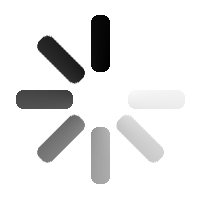3D Asset Details for AL advancedScatter
AL advancedScatter |
| Author: | Adrien Lambert |
| Version: | 5 |
| Asset Type: | Sop node |
| Dependencies: | None |
| File Size: | 618.14KB |
| Created: | May 14, 2023 |
| Terms of Use: | Standard License |
| Compatibility: | Houdini 18 to Houdini 19 |
| Supported In: |
-
Version 5 - May 14, 2023
This upgrade is equivalent to the version 6.2 of my global set of tools.
This include :
- QUICK IMPORT button in the "Object To Scatter" TAB, that will allow you to attach objects to your scatter in no time !
- SECONDARY SCATTER feature, this allow you to drive a second point scattering system driven by the point position of your main scatter. It makes it easier to give a "cluster" effects to your scattering. -
Version 4 - April 28, 2022
MAJOR CHANGES in v4 : Not Retro Compatible with past projects
If you really want to update note that your scattering would still read but will be different at two levels :-
Orientation of the objects (Transform TABS), the default is now a "Custom" slider that allow you to interpolate the orientation based on Down, Normal and Up direction to allow much more control to your scattering.
Also note there is also now a "Sun" feature that would allow you to define the orientation of your objects based on this target. -
Object/Geometry assignments : The distribution of the object is now based on a "Probability" factor, all the objects have a default value of 100% meaning that they all have the same chance to show up in your scattering. If reducing the probability factor this will decrease the chances of the object to appear.
-
Distribution by Object :
Based the settings on the "Mask from geometry" sop. This would now allow to control masking from inside geometry (in input2), outside or just the contact with the surface. Can use the Radius to add some fallof extension.
WHAT'S NEW OTHERWISE ??
-
"Attach objects to Scatter" / Previously called "PreviewScatter", allow to visualize the objects attached on points. If used inside an "instance context" you should turn it off before rendering as usual. If used inside a "geometry context" you should leave it on.
-
"Use Surface Points as Scatter" / Previously called "Use Objects Points", allow to use the surface's points as a base for scattering. Ideal if you need to use a custom scatter (for example made using "Scatter And Align" sop) or any particle system. You can then still benefit the distribution control if need to remove some points based on Height, Slope etc... only thing, you can't add more in this case. ;)
Also note that if you have any doubt about any parameters I tried to add some help notes. If you leave the cursor on the parameter a blackbox with description should appear
-
"Preference" TAB added at the top to control what to display in the tool and if need to render display geo or "highres" geo.
-
In the Object To Scatter you will notice a "setting" parameter group at the top that will allow you to control the addition of parameters to the different objects (Scale, TImeOffset, Custom Geo...)
-
The Custom Geo parameter will allow you to specify an other geometry (like a lowres LOD) to use for display Only while your renderer will use the High Resolution you specified in the first slot.
-
Speaking of display, note that I also added a menu in the Display TAB that will allow you to change the display of your objects into something different (in case it helps facilitate the display of heavy scatter system).
Box, Pyramid, Point Cloud, Custom ( turn on the lowresGeo from "Object To Scatter"), HighRes.
The default solution being the High Res / Original model you are providing to this node. -
Right click in viewport (press enter before) will allow you to control the display and some basic features.
-
Camera Culling : Updated the camera culling to get more efficient optimization and more accurate controls.
-
INPUT 3 added, can now use input 2 and 3 either for "Object Distribution" or "Attribute Distribution" feature.
-
Height Distribution now have "Absolute" controls / World values to control distribution.
-
Map Distribution : Use UDIM is now simplified, as long as you are specifying the first udim (1001) you can check "Use UDIM" to load all the textures to their corresponding UVs.
-
Object Distribution : Re-organized this method based on "mask from geometry" sop.
-
-
Version 3 - April 27, 2022
MAJOR CHANGES in v3 : Not Retro Compatible with past projects
If you really want to update note that your scattering would still read but will be different at two levels :-
Orientation of the objects (Transform TABS), the default is now a "Custom" slider that allow you to interpolate the orientation based on Down, Normal and Up direction to allow much more control to your scattering.
Also note there is also now a "Sun" feature that would allow you to define the orientation of your objects based on this target. -
Object/Geometry assignments : The distribution of the object is now based on a "Probability" factor, all the objects have a default value of 100% meaning that they all have the same chance to show up in your scattering. If reducing the probability factor this will decrease the chances of the object to appear.
-
Distribution by Object :
Based the settings on the "Mask from geometry" sop. This would now allow to control masking from inside geometry (in input2), outside or just the contact with the surface. Can use the Radius to add some fallof extension.
WHAT'S NEW OTHERWISE ??
-
"Attach objects to Scatter" / Previously called "PreviewScatter", allow to visualize the objects attached on points. If used inside an "instance context" you should turn it off before rendering as usual. If used inside a "geometry context" you should leave it on.
-
"Use Surface Points as Scatter" / Previously called "Use Objects Points", allow to use the surface's points as a base for scattering. Ideal if you need to use a custom scatter (for example made using "Scatter And Align" sop) or any particle system. You can then still benefit the distribution control if need to remove some points based on Height, Slope etc... only thing, you can't add more in this case. ;)
Also note that if you have any doubt about any parameters I tried to add some help notes. If you leave the cursor on the parameter a blackbox with description should appear
-
"Preference" TAB added at the top to control what to display in the tool and if need to render display geo or "highres" geo.
-
In the Object To Scatter you will notice a "setting" parameter group at the top that will allow you to control the addition of parameters to the different objects (Scale, TImeOffset, Custom Geo...)
-
The Custom Geo parameter will allow you to specify an other geometry (like a lowres LOD) to use for display Only while your renderer will use the High Resolution you specified in the first slot.
-
Speaking of display, note that I also added a menu in the Display TAB that will allow you to change the display of your objects into something different (in case it helps facilitate the display of heavy scatter system).
Box, Pyramid, Point Cloud, Custom ( turn on the lowresGeo from "Object To Scatter"), HighRes.
The default solution being the High Res / Original model you are providing to this node. -
Right click in viewport (press enter before) will allow you to control the display and some basic features.
-
Camera Culling : Updated the camera culling to get more efficient optimization and more accurate controls.
-
INPUT 3 added, can now use input 2 and 3 either for "Object Distribution" or "Attribute Distribution" feature.
-
Height Distribution now have "Absolute" controls / World values to control distribution.
-
Map Distribution : Use UDIM is now simplified, as long as you are specifying the first udim (1001) you can check "Use UDIM" to load all the textures to their corresponding UVs.
-
Object Distribution : Re-organized this method based on "mask from geometry" sop.
-
-
Version 2 - March 14, 2022
Updates in V2
- Two Types of Height Distribution : Relative VS Absolute.
By default in previous version height was always relative (fitting the min and max boundingBox of the object)... which was sometimes annoying when updating major change in geometry. (terrain amplitude etc...)
In reality different type of vegetation grows at different altitude, using Absolute height can help define those rules
Use Compute Range button to get the min/max height value of your input surface.- Instance attribute : The possibility to change the name of the instance attribute to fit specificity of some rendering engine was something that was requested a lot... For example if you would use this HDA in Unreal Engine you would rename this attribute into unreal_instance
- Geometry Orientation : There is now a custom slider to define the UP orientation of the instanced assets.
A value of this slider toward :
-1 : corresponds to instances pointing down
0 : follow the normal of the initial
1 : corresponds to to instances pointing up
- Index Attribute : The HDA now exports an Index attribute, useful to use in Solaris/Instancer lops.
Hopefully those updates on AL-AdvancedScatter will be usefull. As usual feel free to write me your feedback if anything. ;) - Two Types of Height Distribution : Relative VS Absolute.
This author does not have any other assets in the store.