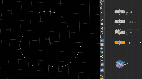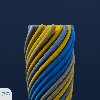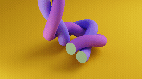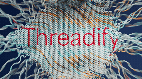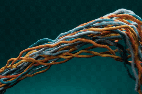3D Asset Details for Bola TF Threadify
Bola TF Threadify |
| Author: | Antonio Souza |
| Version: | 3 |
| Asset Type: | Sop node |
| Dependencies: | None |
| File Size: | 116.90KB |
| Created: | Sep 11, 2025 |
| Terms of Use: | Standard License |
| Compatibility: | Houdini 19 to Houdini 21 |
| Supported In: |
-
Version 3 - Sept. 11, 2025
NEW FEATURES OF THE STABLE RELEASE!!
See visual examples here- Support Discontinuous Threads.
Now you can blast or cull the guide curves before applying Threadify. As long as you have the right attributes, Threadify will keep the shape.
Useful to save calculation time and geometry
Now you can delete geometry not visible by the camera before using Threadify
- Advanced Curl Math Toggl.
By default, Threadify will not curl the tips realistically as in the previous version.
I implemented this option to avoid crashes due to heavy meshes and speed up calculations.
You’ll probably want to enable this option for the first layers of threads and leave it disabled in the fine-detail layers to speed up the calculations.
This feature affects your previous setups. You have to enable the checkbox “Advanced Curl Math” to use the previous advanced calculations instead of the new ones. And adjust Tip Openess to match your desired look.
-
More New Features:
-
Faster method to orient the curves.
- The second output has UVs.
- Exports @width attribute for easier strand rendering.
- Exports a fiber id attribute that repeats every thread (@cs_fiber_id).
- Surface Noise doesn’t change fiber count inside
- More reliable, Tested in more projects
- Free upgrade for beta owners
- Support Discontinuous Threads.