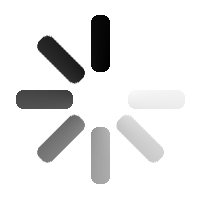3D Asset Details for Rock Generator 2.7
Rock Generator 2.7 |
| Author: | Techie - |
| Version: | 6 |
| Asset Type: | Sop node |
| Dependencies: | None |
| File Size: | 931.65KB |
| Created: | Jul 15, 2023 |
| Terms of Use: | Standard License |
| Compatibility: | Houdini 16 to Houdini 19.5 |
| Supported In: |
-
Version 6 - July 15, 2023
Version 2.7 - 22 March 2020:
Added four "Color" sections on the material. One or more can be enabled at the same time.
Added a "Mask" section in each "Color" section. This can be a combination of a noise mask, a normal (direction) mask and an attribute mask.
Added additional noises under all material sections.
Added an "Attribute" section under "Brightness".
Added "Union", "Preview", "Number of Shapes", "Scale", "Seed", "Min/Max Scale", "Rotate", "Min/Max Rotation", "Translate", "Min/Max Translation" under "Base Shape" > "Random Shape" > "Combine Shapes". This combines multiple random shapes using a boolean union.
Renamed "Enabled Clustering" to "Cluster" and moved that and "Density 1/2" to "Base Shape" > "Random Shape" > "Combine Shapes".
Added "Combined Displacement". This is a combination of volume displacement and a boolean union or intersect between the original shape and the displaced shape.
Renamed "Cusp Normals on Cracks" to "Cusp Normals on Geometry Displacement 2 Edges" under "Output" > "Normals".
Added "Cusp Normals on Combined Displacement Edges" under "Output" > "Normals".
Renamed "Preserve Cracks" to "Preserve Geometry Displacement 2 Edges" under "Displacement" > "Remeshing" and fixed an issue where it wasn't applied correctly.
Added "Preserve Combined Displacement Edges" under "Displacement" > "Remeshing"
Added "Generate Attribute", "Attribute Name" and "Disable Displacement" for each displacement noise under "Geometry Displacement 1". The first two parameters stores the noise/displacement values in an attribute which can be useful in a material. The last one disables the displacement and only stores the values in the attributes.
If "Volume Displacement 1" or "Combined Displacement" generates holes in the geometry or other faults, the asset node will now output the unmodified geometry and show a warning.
Removed the material parameters from the Rock Generator asset. These are now only available in the Rock Material asset.
When clicking "Render to Disk" under "Baking" it will now show a message that the baking has started, or show a warning if the geometry is missing a UV attribute.
Fixed an issue with "Seed" under "Volume Displacement 1" > "Unified Noise" not working correctly.
Fixed an issue when "Mode" was set to "Constant" under "Details" where it didn't scatter the rocks/crystals correctly.
Fixed an issue where "Enable Remeshing" on "Random Shape" didn't always get enabled/disabled correctly.
* Fixed an issue with the global amount not affecting "Cracks" under "Volume Displacement 1".Version 2.6 - 28 January 2020:
* The rock material is now available as a separate unlocked HDA file.Version 2.5 - 12 January 2020:
Added "Mode" under "Geometry Displacement 2" > "Distribution" > "Crack Divisions" which can be set to either "Ramp" or "Noise".
Added "Preview" under "Geometry Displacement 2" > "Smooth Cracks". Made some minor changes to how the preview is generated.
Made some changes to how "Volume Displacement 2" and "Details" are generated. The results are slightly different from the previous version.
If "Drop to Ground" is enabled under Transformation 1/2/3, it will now automatically re-simulate the drop if any parameters are changed.
Improved the look for "Smooth Cracks" when the cracks pass over sharp edges.
Changed the colors used for curvature visualization and uv seams to make it easier to see.
Fixed an issue that could cause "Smooth Cracks" to generate spikes in the geometry.
Fixed an issue that could cause "Volume Displacement 2" to generate multiple pieces of geometry.
Removed all "Voxels to Expand" parameters since they're not needed. Use the "Exterior Band Voxels" parameters instead.
Removed "Displacement" under "Base Shape" > "Random Shape" since the main "Displacement" section provides more control and gives better results.
Renamed all parameters.
Made som changes to the GUI.
* Updated the documentation. -
Version 5 - Jan. 30, 2023
Updated the description.
-
Version 4 - Sept. 7, 2017
- Improved the way linear and random UV seams are generated.
- Changed the asset prices.
-
Version 3 - Sept. 3, 2017
- Added "Apply Sequentially" under "Geometry Displacement 1" > "Displacement Noises". When enabled, displacement is applied once per noise. The average point normal/curvature/normal difference is re-calculated for each noise. When disabled, all noises are added together and applied as a single displacement.
- Updated the documentation.
-
Version 2 - Aug. 16, 2017
- Added "Enable Displacement" (matRockEnableDisplacementParm), "Enable Bump" (matRockEnableBumpParm), "Bump Amount" (matRockBumpAmountParm), "Bump Noise" and removed "Displacement Mode" (matRockDisplacementModeParm) under "Material" > "Displacement". This allows both displacement and bump to be applied at the same time.
- Replaced the internal material node "Classic Shader Core" with "Principled Shader Core". This was done to improve the look of bump displacement.
- Renamed "Specular Intensity" (matRockSpecIntParm) to "Reflectivity" (matRockReflectivityParm) under "Material" > "Procedural Material".
- Renamed "Specular Roughness" (matRockSpecRoughnessParm) to "Roughness" (matRockRoughnessParm).
- Renamed "Affect Specular Intensity" and to "Affect Reflectivity".
- Renamed "Specular Intensity Mode" (matRockBrightnessSpecIntModeParm) to "Reflectivity Mode" (matRockBrightnessReflectivityModeParm).
- Renamed matRockBrightnessSpecIntAmountParm to matRockBrightnessReflectivityAmountParm.
- Renamed "Specular Intensity" (matBakeSpecularIntensityParm) to "Reflectivity" (matBakeReflectivityParm) under "Material" > "Baking" > "Image Planes".
- Added "Bump" (matBakeBumpParm) under "Material" > "Baking" > "Image Planes".
- Fixed an issue when enabling both material displacement and "Cusp Normals On Cracks" at the same time. It's now only possible to have "Cusp Normals On Cracks" enabled when material displacement is disabled.
- Updated the documentation.
This author does not have any other assets in the store.